I’m not only a book nerd, I’m also a bit of a gadget nerd. I’m always so interested in what Apple or Google have to announce yet that might be the new latest thing in mobile technology. This extends to my current phone, the iPhone 14 Pro and this extends to always wanting to download the latest apps and play with all of the latest innovations and make sure I’m one of the first to be on a digital bandwagon.
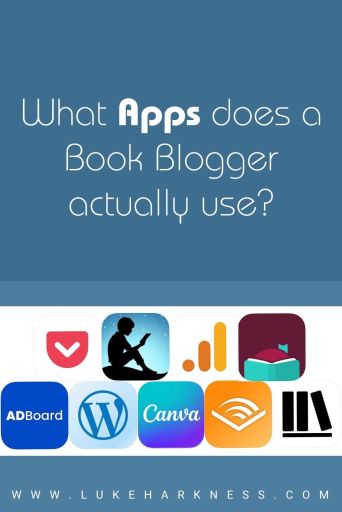
Please note that this article contains affiliate links. This means that if you choose to purchase any products via the links below, I may receive a small commission at o extra cost to you. These affiliate links do not affect my final opinion of the products.
But what does this actually mean when it comes to the bookish apps I use, though? Well, I have quite an average taste in apps when it comes to book apps. There is very little innovation in the blogging and bookish app space, unfortunately. However, there may be some apps below that you’ve not heard of before.
As a blogger and a lover of books, I’ve decided to break down the apps below into those two categories. So let’s start with the apps I use to help me with my blog and apps that I make sure are on my phone at all times (even when I have a culling of apps at any time).
Blogging apps

Google Analytics
I am a big fan of making sure that I know how my blog is doing at all times. Therefore, I have the Google Analytics app so I can see all of the nerdy and juicy stats for my blog at all times. One of my favourite things to do in the app is to compare my monthly/weekly views with previous weeks or months.
If you’re a blogger and you’re serious about growing your blog, then I’d highly recommend making sure you have Google Analytics connected to your website so you can see how it is always doing, You can see page views, which country they’re from and which pages they visit most and so much more.
Get it for iOS | Get it for Android

ADBoard
It’s no secret as well that I have Google AdSense on my website. This means that if you click any of the ads during this blog post or along the side, I will receive a small commission at no extra cost to you. It doesn’t make me a lot of money, it’s simply some side funds that, once every few months I can take out from as a reward for the effort I put in.
Anyway, there isn’t a Google AdSense app and so I was looking in the App Store to see what the best alternative was and ADBoard was the best I could find. It shows me a very simple breakdown of how much money my blog earns each day, how much it earns each month, and then comparisons to the previous days, weeks, and months. There’s also a really convenient widget that shows exactly what I want (how much I’ve earned that day).

WordPress
My website is built using WordPress and so I have the app. The app really only serves one purpose and that’s for the purpose of writing up drafts whilst I’m out and about. I don’t have it connected to WordPress.com as I have it hosted with an external server, therefore, as I said, it only really serves to offer up the ability to write drafts.
If I’m on the bus or in bed or just sitting on my phone and I suddenly have an idea for a new article or have some spare time and want to squeeze in the start of a review of a book I’ve just reviewed then having the WordPress app on my phone is a must!
Get it for iOS | Get it for Android

Canva
If you’re on Instagram or are a blogger and haven’t heard of Canva then what digital rock have you been living under?! Canva is a hugely popular graphic creation platform that offers quite a powerful suite of tools to create graphics for blog posts and social media posts all done really easily.
The mobile app is sometimes fiddly but I think they’ve done as good a job you can do with a tool that offers so many functions for creating graphics. I don’t use the app that much as I have such a routine of creating the graphic whilst I’m finalising the actual article on my laptop. I use it sometimes to create graphics for my giveaways though!
Get it for iOS | Get it for Android
Books

Audible
If you follow me pretty much anywhere on social media, then you know that the majority of my reading is done by listening to audiobooks. I have an Audible subscription and I’ll often buy the Kindle version of a book and then support that with the paperback and sometimes the Kindle version too depending on how quickly I’d like to try and read the book (having all three means I can pick it up in as many places as possible).
You can start a 30-day free trial of Audible here and see how much you can read!
Get it for iOS | Get it for Android

This is something that isn’t exactly bookish. However, I have it in my books folder as it is an app that involves reading. Pocket is an application that you can get pretty much anywhere (Windows, Mac, iOS, Android, Chrome extension, etc) and it allows you to save articles from the website for later offline. It’s great if you take public travel often or find yourself skimming social media but don’t want to read the stories at that time.
Get it for iOS | Get it for Android

StoryGraph
This year I stopped using Goodreads and have completely switched over to StoryGraph for tracking all of my books. I find it much cleaner and easier to use, plus Goodreads was bugging out and not tracking my books properly at all. Therefore, having the StoryGraph app on my phone is a must as it means that I can keep track of all of my current reads as I complete them.
Get it for iOS | Get it for Android

Kindle
Does this really need any explanation? If you’re a reader and haven’t heard of Kindle then you must be living under a rock. In short: Kindle allows you to read eBooks on pretty much any device you can get your hands on. It uses clever features to synchronise your book’s position across all of your devices and can even synchronise with your Audible audiobook to pick up on the Kindle where you stopped listening on the book and vice versa too.
Amazon does have a service called Kindle Unlimited which allows you to subscribe to a monthly fee and get an incredibly large number of books included in the subscription. It’s becoming more and more popular with a lot of indie authors and debutant authors and so you’ll find some great options there too. (There’s a great deal on at the moment to get 2 months of Kindle Unlimited for only £2.99!)
Get it for iOS | Get it for Android

Libby
Libby is a fantastic app that I was told about by a friend a while ago. You sign up to your local library for a free library card and then this card’s details to input your library into Libby. This hen allows you access to all of the eBooks and audiobooks your library has to offer. This has been a huge money saver when it comes to listening to audiobooks and when these become available on Libby (just like at a library you have to wait for them to become available) this will often dictate what I’m then going to read.
Get it for iOS | Get it for Android
What apps do you use?
What apps do you use that I may have missed above? Is there an app that you think I need to download to improve my reading experience? As I said above, I love to download new apps and experiment with new ways of doing things digitally so let me know if there are!
I think the apps I use the most are the Kindle app, Libby app and Audible app. Of course they are, these are the apps that get me reading the quickest! What apps can you absolutely not live without on your phone? Which apps help you to get reading quicker?

I use Google Docs for writing reviews, then paste them over to WordPress. The autosave is a gift. That way, if ever something happens my website, I still have a bunch of reviews to put on a new one. I use a bunch of reading apps such Kobo and Bookfunnel as well as Kindle, and still have Calibre hanging around although it’s practically redundant these days. I don’t video blog, well once, so I don’t need Canva, but I have goofed around with a bit. It is certainly slick, even at the free level.
That’s a great idea! I used to do this bas it allowed me to write on the go too but then I managed to get the WordPress app working (it didn’t for a while)!